Elastix WebChat Support Access
Thank you for your Elastix Web Chat Support purchase!
Once the order is confirmed you will receive and email with the following information:
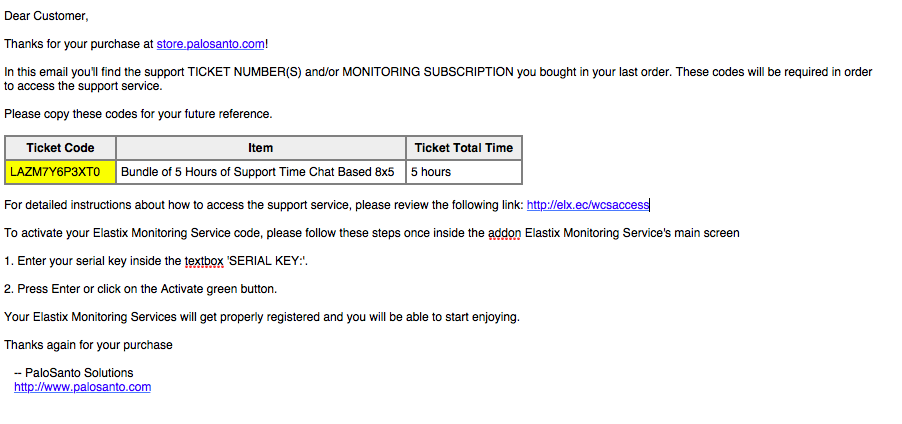
In this email you will find your support ticket with a format similar to the alphanumeric code highlighted in yellow.
With this information you can access the webchat support by two ways.
1.- You can go directly to the following link:
http://support.palosanto.com/elastixChatServer.php
Once you have the window open, log in with your name and your support ticket, include a question that refers to the requirement of the problem. After that click enter and you’ll start the support.
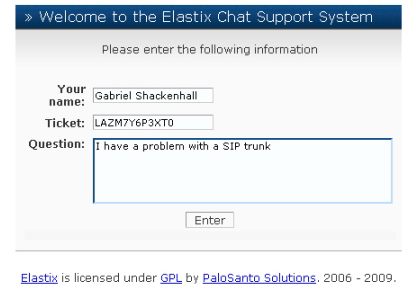
We recommend to you to read the terms of the support prior your access. You can review this information here
2.- Another way to get into the support is to go to http://store.palosanto.com

In this webpage we have a banner at the left side of the page, with the following legend:
“Elastix Support, Click here to access the Elastix support chat system”
Make click on this banner to open the web chat support access window
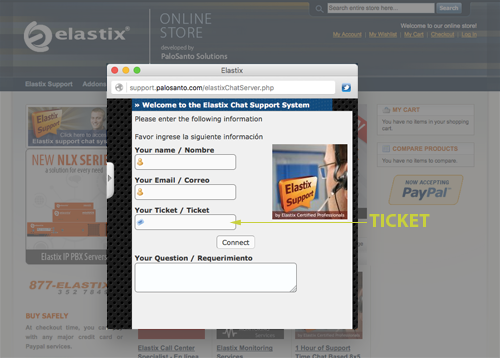
Once you have the window open, log in with your name and your support ticket, include a question that refers to the requirement of the problem. After that click enter and you´ll start the support.
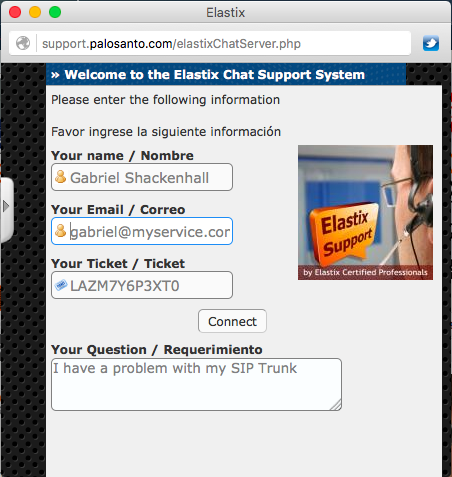
We recommend to you to read the terms of the support prior your access. You can review this information here
Do you have questions?
Send us an email, or call to +1-877-ELASTIX